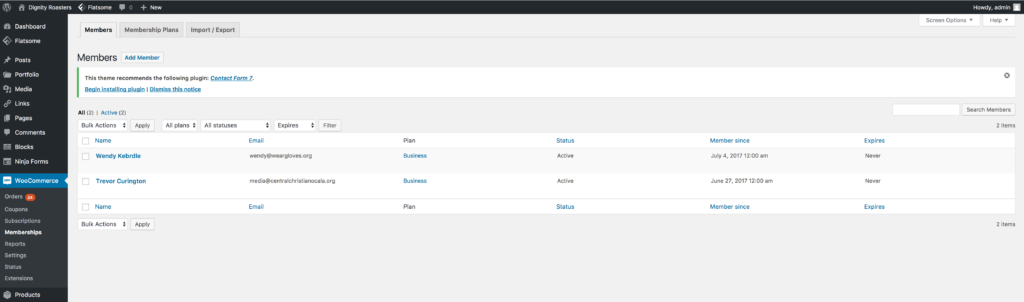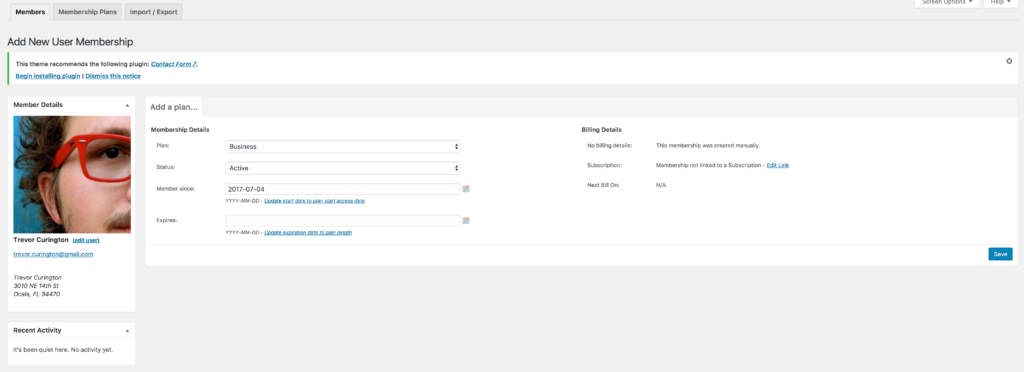The magic of small-scale production
Lorem ipsum dolor sit amet, consectet adipiscing elit,sed do eiusm por incididut labore et dolore magna aliqua. Ut enim ad minim veniam, quis nostrud exercita ullamco Lorem ipsum dolor sit amet, consectet adipiscing elit,sed do eiusm